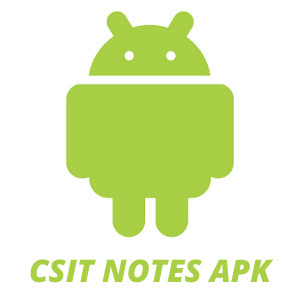BSc. CSIT 8th Semester Syllabus | Download 8th Sem Syllabus CSIT
All Subjects in 8th Semester are as following:
- Advanced Database
- Internship
- Advanced Networking with IPv6 (Elective)
- Distributed Networking (Elective)
- Game Technology (Elective)
- Distributed and Object Oriented Database (Elective)
- Introduction to Cloud Computing (Elective)
- Geographical Information System
- Decision Support System and Expert System (Elective)
- Mobile Application Development (Elective)
- Real Time Systems (Elective)
- Network and System Administration (Elective)
- Embedded Systems Programming (Elective)
- International Business Management (Elective)